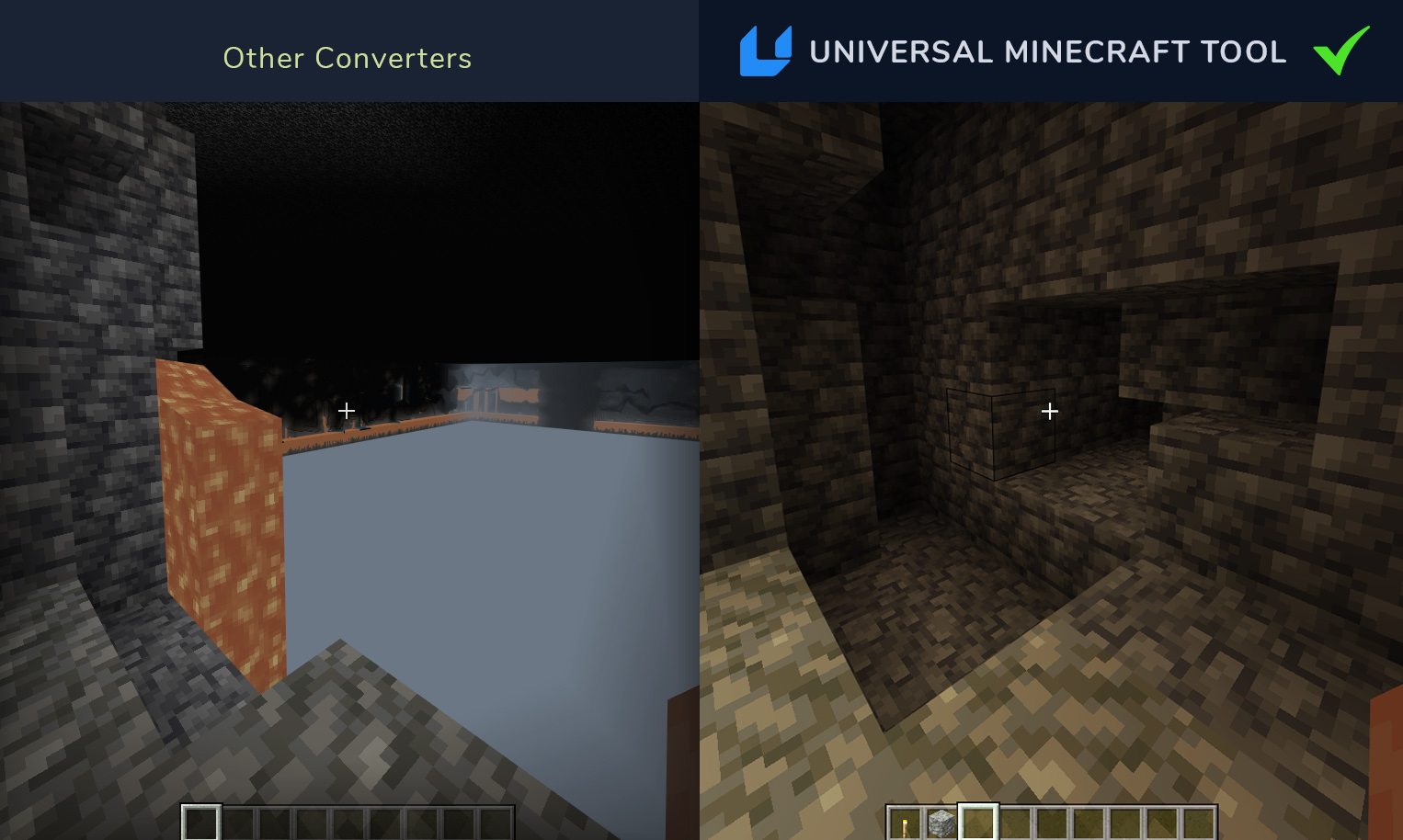
Convert your Minecraft worlds between editions and versions easily and reliably.
No world size limits. Convert worlds of any size, even into the 100s of gigabytes! The UMT can handle any world you throw at it.
Go beyond terrain. Perfectly converted terrain is great, but the UMT also converts items, containers, sign text, mobs, biomes, and so much more.
The original converter. Made by the same creator of the first ever Minecraft world converter back in 2013. Entrust your worlds with the longest-standing leader in conversion.
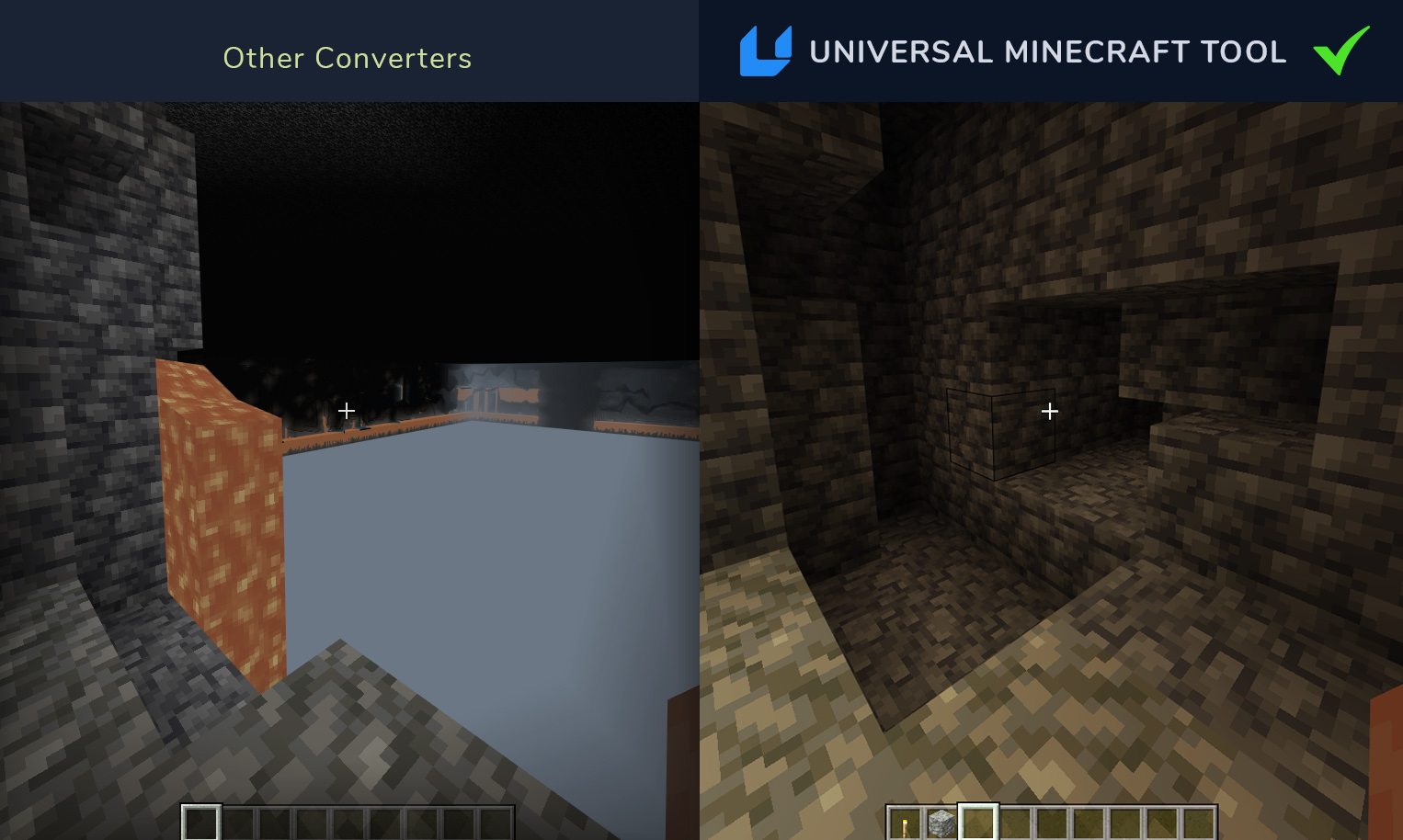
Specify which version the output world should be and the converter will make all the necessary decisions to best optimize the world for that version.
During conversion, an internal layer uses a pseudo 'universal format' for non-terrain elements such as entities and tile entities. A sophisticated database was painstakingly manually populated to deal with the unique undocumented edge cases brought about by snapshot and beta updates to ensure unrivaled accuracy.
Years ago, the Pryze Software suite of tools was the first to solve a conversion issue introduced in the Java Aquatic update, persistent block property recalculation.
We pioneered the way forward then to innovate and solve this major issue, and we continued to do so for Bedrock edition too where the issue appeared as well. The UMT has completely revamped block property recalculation to be faster and smarter than every before!
The converter will efficiently recalculate lighting and heightmap information if the output world version requires it. Missing lighting will cause very bad performance and a completely dark world while missing heightmap information can break beacons, lighting, map items, and more.
The Universal Minecraft Tool takes full advantage of your CPU's multiple cores by intelligently assigning certain tasks to run in parallel in a very specific order. This enables faster conversions for higher core count CPUs.
Here is a slow-motion simulation of what conversion looks like under the hood with each color representing a different task and each square representing a chunk.
Yes! Items in containers such as chests, hoppers, barrels, item frames, etc. will convert over retaining things like durability, custom names, enchantments, book text and more.
Yes! Every entity is supported including most of their properties such as age, variants, attributes, potion effects, dyed colors, etc. Non-living entities convert as well such as item drops, item frames, minecarts, and more.
Since every edition uses a different account system, player data does not convert since there isn't a way to map one account system to another. For example, how should Bedrock edition accounts be converted over to Java edition accounts? Or Xbox to PlayStation? Given this limitation, you can also expect tamed animals to become untamed since they no longer have an owner.
Since certain features weren't around in older versions, anything that wasn't around at the time of the target output version will have to be removed. For example, converting a world with cherry blossom trees to 1.12 will see air where the trees used to be. This is true for items, entities, biomes, and even the world height can get clipped. This is where features such as the 'Depth Fixer' can come in handy allowing you to choose what happens to this clipped terrain.
Due to the differences between editions, it's impossible to achieve a perfect conversion. Great effort was put into making the conversion as close as possible for the vast majority of use cases. You can expect terrain and all your builds to be virtually perfect though! However, invisible things such as structure metadata (guardian spawning rules in ocean monuments, for example) don't convert over just yet. If you experience any issues, just send us an email and we'll take a look at your specific situation.
Nope! There are no world size limits. We've tested the converter on worlds over 200Gb in size. (It took a while, but it worked exactly as expected).
No. The converter is solely designed to convert vanilla worlds only. Some modded worlds won't necessarily break the converter, but you won't see the modded features on the output world. Texture packs don't convert at all.
The features left on the todo list are villager trades and maps.
Let the Universal Minecraft Tool simplify your life. Accomplish your tasks now.
Exclusive Terrain Fixers
This converter is unique in that it supports additional conversion options that enable correct terrain conversion no matter the differences in versions or world heights.