
Unleash your creativity. Edit the raw saved data of your worlds in NBT format.
Experience where it counts. Hands down the most robust NBT editor ever made. Combining 8+ years of NBT editor development experience into one streamlined app.
Stunning UI & UX. Single-click edits, change highlighting, dark theme, full keyboard control, and so much more make this the best place to edit.
Used in-house. Did you know we use this very NBT editor to develop and maintain the converter's database? Proving we stand behind it 100%!

This NBT editor is the first of it's kind to include undo & redo. Finally, you can undo mistakes during editing.
Every edit is tracked with color-coded highlighting to indicate the changes or additions.
Easily share your NBT creations with the community by simply copying and pasting the data as raw text.
Now featuring the ability to copy and paste multiple tags even if they don't share the same parent tag!
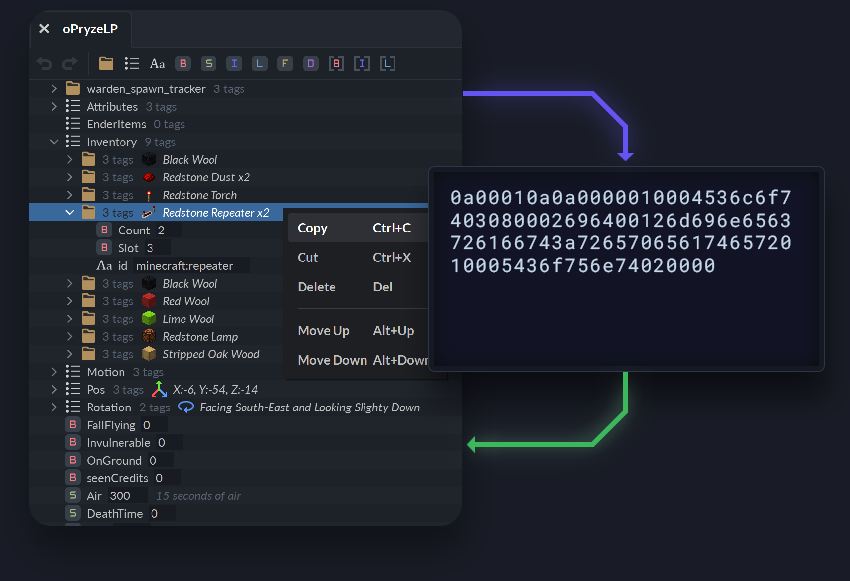
The community can now develop extensions that change the look of NBT tags within the editor. The extensions can process the data you're viewing and style them to add useful information to aid with editing.
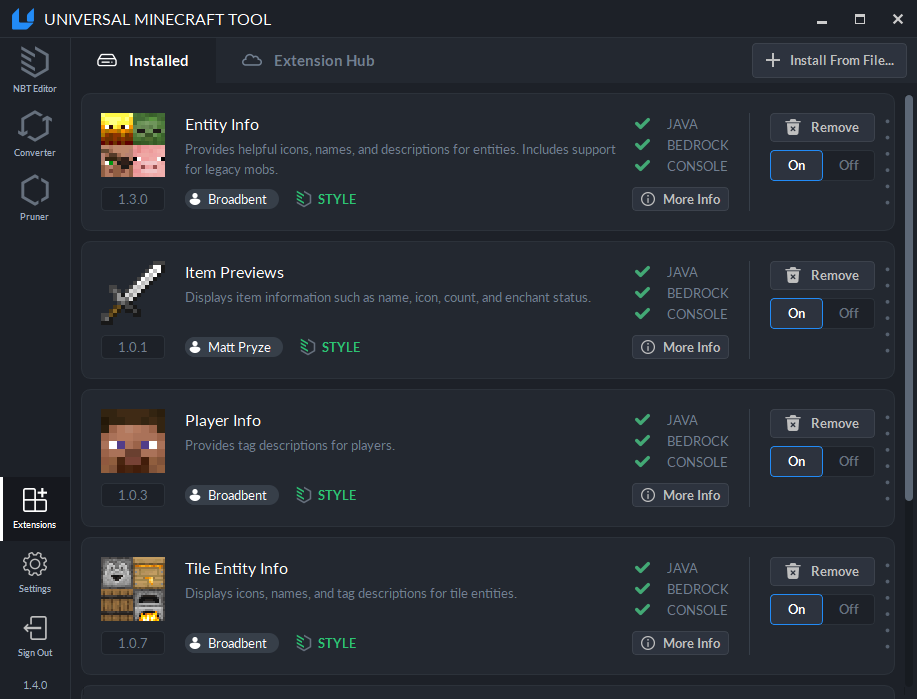
There are so many great subtle features that enhance the editing experience. Here are a few more you should know about:

The host player file on Java edition is actually just a copy in case the world is played on a different computer. To truly edit the host player data, you'll want to edit the 'Player' tag found in the world settings (level.dat).
NBT tags are the individual pieces of data that make up your world. Each tag has a name and value. The different types of tags just changes what kind of value it is. For example, Byte, Short, Int, Long, Float, and Double tags ALL just store numbers with different minimums and maximums. String tags hold text like 'Birthday Cake'. Compound and List tags just store other tags like a folder. The Array tags are more complex and most of the time you won't be editing in there.
NBT editing has a bit of a learning curve. You should use resources like the Minecraft Wiki or YouTube videos to see what that NBT data you're viewing does. See the next question for our technique on learning what to do.
The best way to learn what an NBT tag does is to do something in-game and then check to see how the NBT data changed as a result. For example, add a diamond sword to your inventory and enchant it with an anvil. Then take a look at the NBT data and you'll see exactly how Minecraft decided to store that enchantment data on that item. From there, you can intuit how to make edits to that data to do things like add more enchantments or max out its level. This process of doing something in game and then observing the changes in the NBT data is how the community has picked apart what every NBT tag does in the first place. Many tags are still undiscovered, so go out there and do some testing!
Technically, yes. But you really shouldn't. Terrain is stored in really strange ways in NBT data. A raw NBT editor is not the right place to perform terrain edits.
Generally speaking, you should avoid messing with terrain data or any strange tags you're not sure of. You definitely shouldn't try copying and pasting entire chunks at a time, it won't work and will corrupt that area. If you stick to just editing entities, tile entities, items, players, and settings you're pretty safe.
Just about all of the data you're viewing in the editor was data generated by Minecraft itself when it saved your world. The UMT doesn't make any decisions about what data you're seeing or how it works. You have the freedom to do whatever edits you'd like even if that means breaking your world. Think of the NBT editor like a notepad and you are the writer; you're free to write anything even if it isn't legible. There are a few exceptions here and there, but for the most part it's out of our control.
Let the Universal Minecraft Tool simplify your life. Accomplish your tasks now.
Visual Chunk Locator
Quickly find chunks using the world viewer. Each block is rendered according to it's original block model to generate extremely accurate depictions of your world.