General
Converter
How to Convert a World
LCE to Java
Java to LCE
LCE to Bedrock
Pruner
How to Turn Achievements Back On in Bedrock Edition
Did you accidentally disable achievements in your Minecraft Bedrock edition world?
It can be an honest mistake!
Don't worry, using the free NBT Editor in the Universal Minecraft Tool, you can easily turn achievements back on.
This also allows you to do some things you couldn't have done otherwise, such as have working command blocks, modified player abilities, and more all whilst still earning achievements.
NBT Edit the World Settings
Open the world in the Universal Minecraft Tool's NBT Editor app.
Follow this guide to Open a Bedrock World in the Universal Minecraft Tool
Click World Settings.
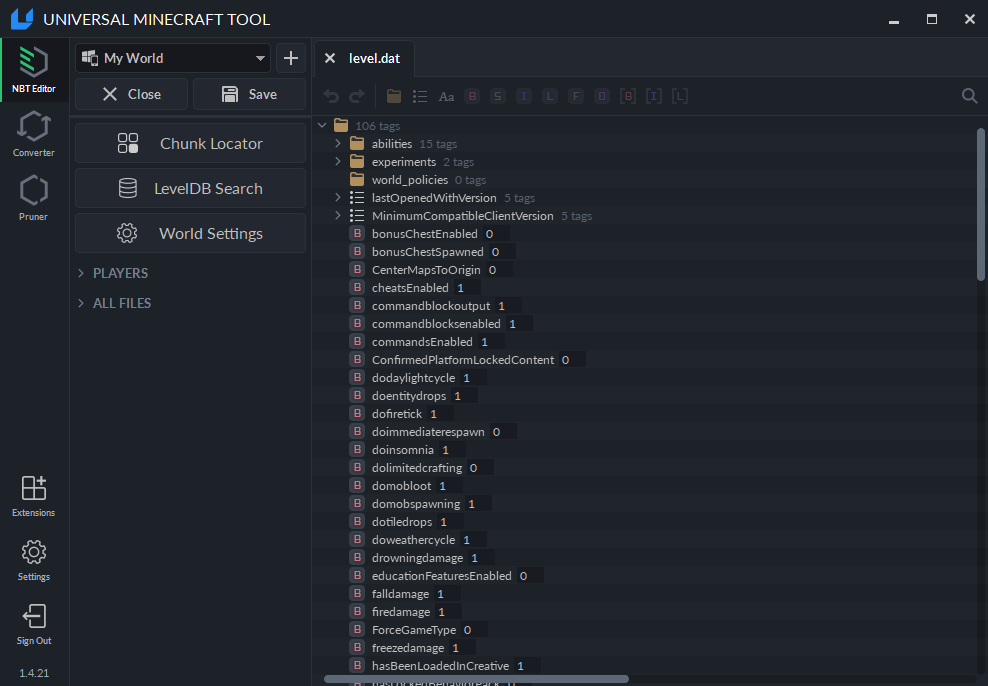
Find and edit the cheatsEnabled, commandsEnabled, and hasBeenLoadedInCreative tags from 1 to 0.
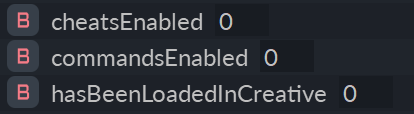
Then Save and Close the world.
You can now play the world, but don't forget to:
- Turn off all behavior packs
- Play in Survival
Done!
You should now be able to earn achievements again on your Bedrock world.
Have fun!