General
Converter
How to Convert a World
LCE to Java
Java to LCE
LCE to Bedrock
Pruner
How to Make a Void World in Bedrock Edition

Void worlds are empty worlds made of nothing but air.
They make for perfect backdrops to showcase a redstone device, a blank canvas for a fresh new SkyBlock variant of your own, or whatever else your heart desires.
Historically, it hasn't been very clear how to make a void world on Bedrock edition. But thanks to the new Universal Minecraft Tool's NBT Editor and Pruner, it's easier than ever before!
Here's a Minecraft Bedrock Void World Download if you have no interest in making your own.
Table of Contents:
- Step 1: Make a New World
- Step 2: NBT Edit FlatWorldLayers
- Step 3: Delete Old Chunks
- Step 4: Place Starting Block
Step 1: Make a New World
No surprises here, start by making a new world in Minecraft Windows 10 edition.
Make sure it's in Creative and a Flat world. Then create and exit the world.
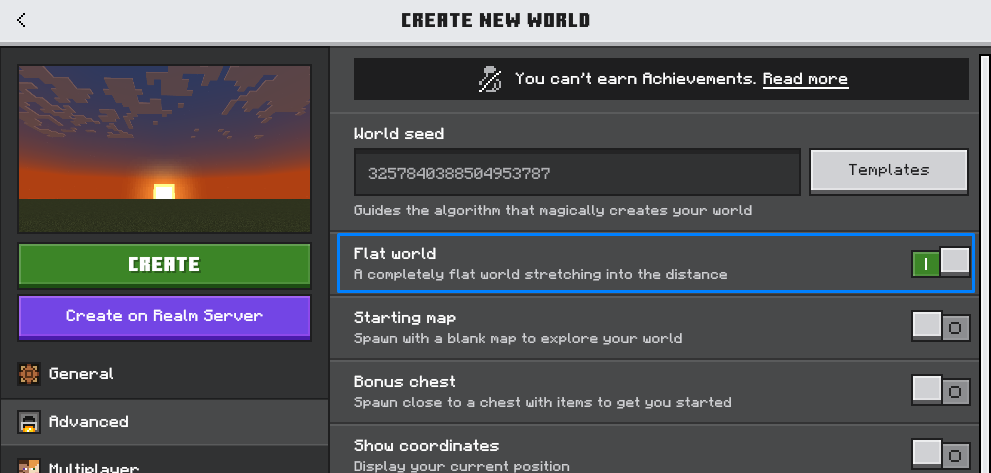
Step 2: NBT Edit FlatWorldLayers
Open the world in the Universal Minecraft Tool's NBT Editor app.
Click World Settings and scroll to the bottom.
You'll see an NBT Tag named FlatWorldLayers. This is a JSON string that defines how the world should generate new chunks as you explore.
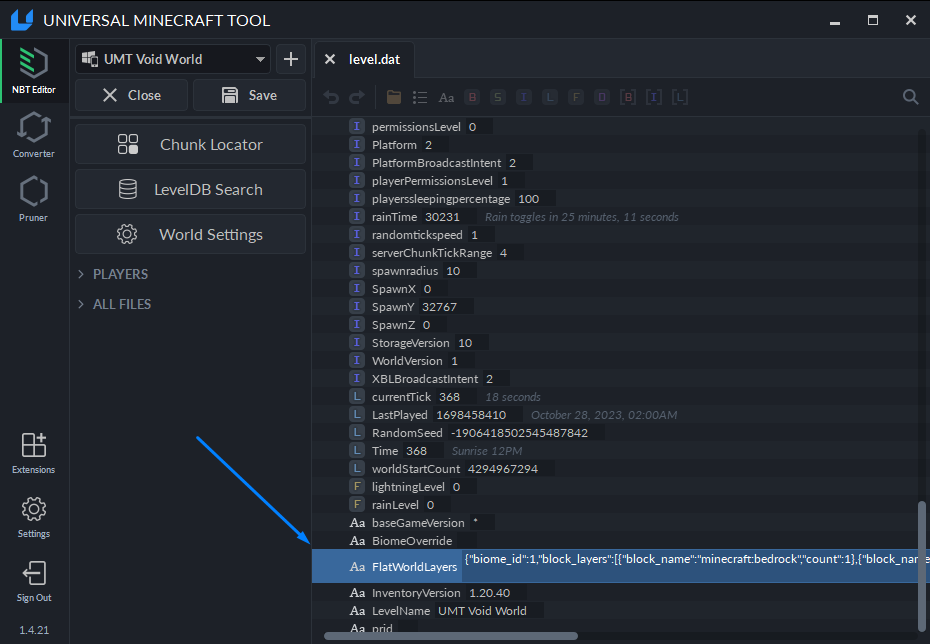
Replace it with this:
{"biome_id":1,"block_layers":[{"block_name":"minecraft:air","count":1}],"encoding_version":6,"structure_options":null,"world_version":"version.post_1_18"}
Then Save and Close the world.
Step 3: Delete Old Chunks
It's not enough to just change the new chunk generation, we need to get rid of any existing chunks too.
Open the world we just edited in the Pruner.
Using the Box selection tool, select an empty area.
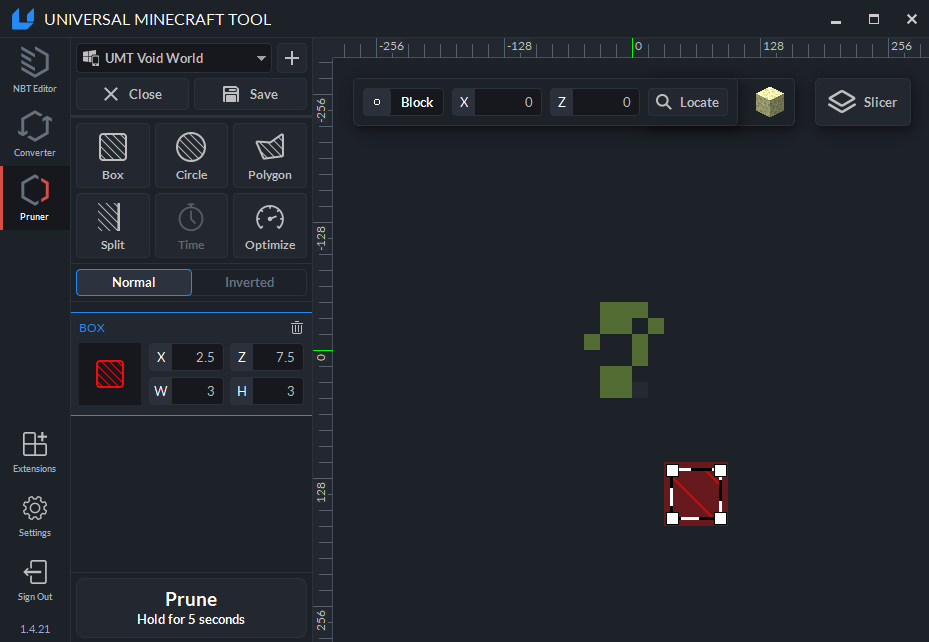
Then change the mode to Inverted. This will select all chunks but the empty area we highlighted.
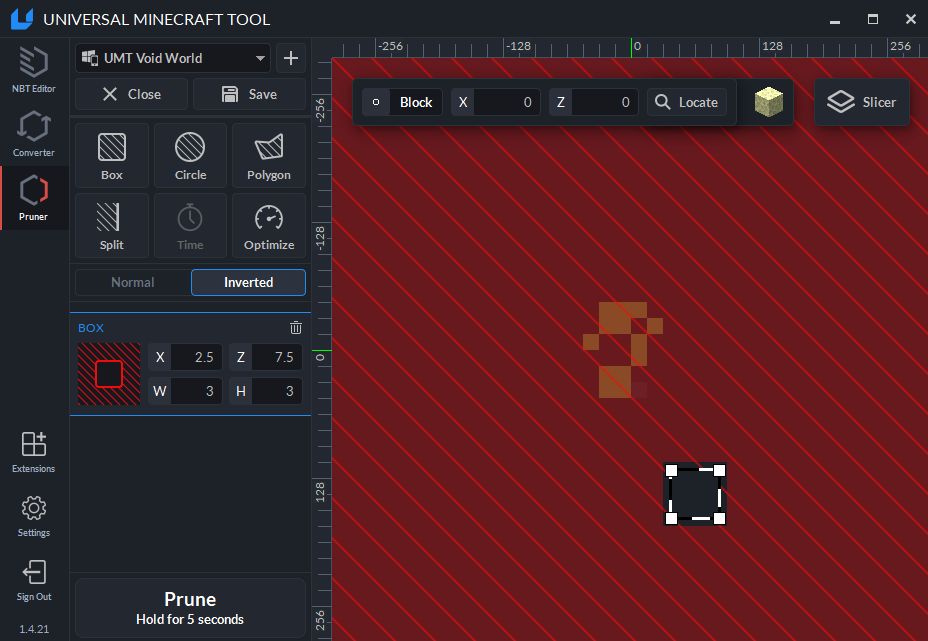
Hold Prune to delete all the existing chunks.
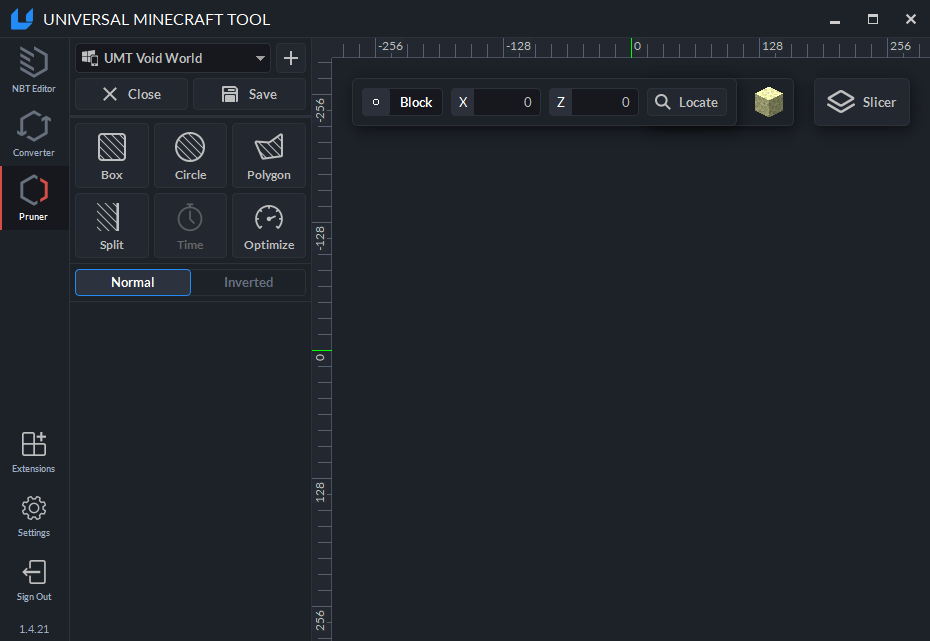
Then Save and Close the world.
Step 4: Place Starting Block
We've got our void world! However, we can't place any blocks without a starting block somewhere.
Load the world up on Minecraft.
Use this command to place a stone block at 0, 0, 0.
/setblock 0 0 0 stone
Done!
You now know the steps to create a void world from scratch! Feel free to modify the FlatWorldLayers to have a different biome id, or maybe make a custom flatland bedrock world instead of just void.

Have fun!